
How to Make Melee Run with Lower Poly Character Models
This is a code to make Melee run with lower poly player characters, thus slightly reducing the strain on your computer if you’re running a weak computer.
1. Right click your vanilla iso
2. Select Properties
3. Click “Edit Config” in the bottom left corner of the properties window. This will open up GALE01.ini
4. Make sure you copy and paste this text, so that your GALE01.ini looks like this:
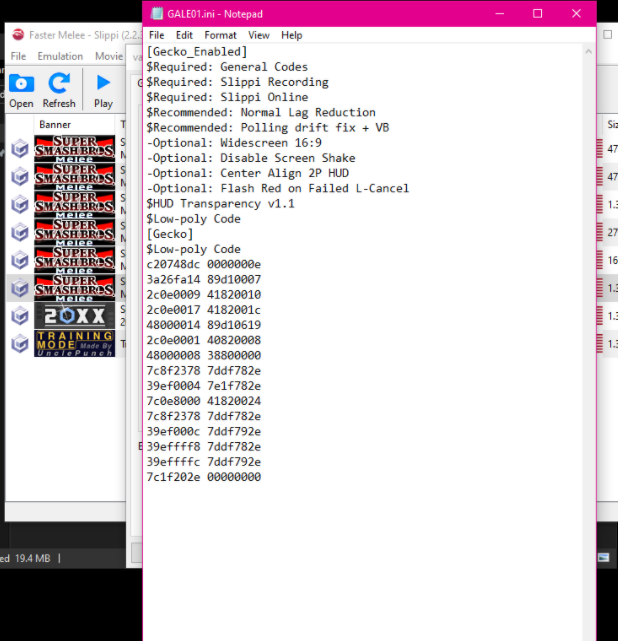
$Low-Poly v2 [UnclePunch,Yakult]
C20748DC 0000000E
3A26FA14 89D10007
2C0E0009 41820010
2C0E0017 4182001C
48000014 89D10619
2C0E0001 40820008
48000008 38800000
7C8F2378 7DDF782E
39EF0004 7E1F782E
7C0E8000 41820024
7C8F2378 7DDF782E
39EF000C 7DDF792E
39EFFFF8 7DDF782E
39EFFFFC 7DDF792E
7C1F202E 00000000
5. File > save.
6. Close GALE01.ini
7. Click on “Gecko Codes” in the top middle of the properties window.
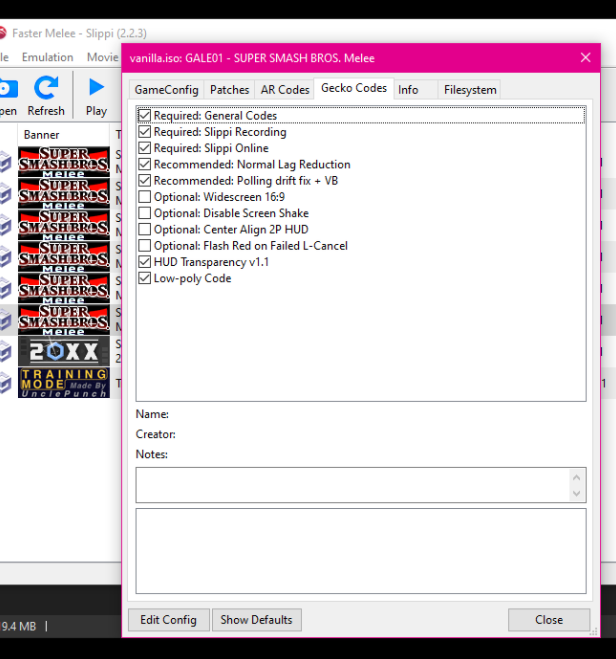
8. Make sure it’s checked on.
9. Press close.
10. Start Melee, should be low poly now!